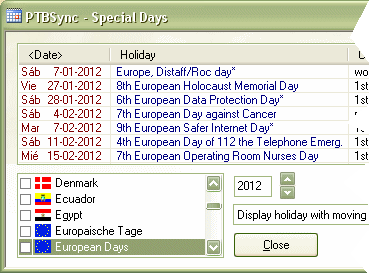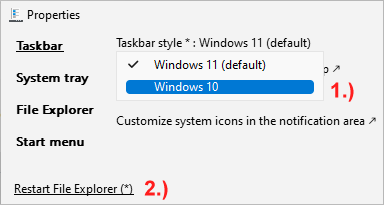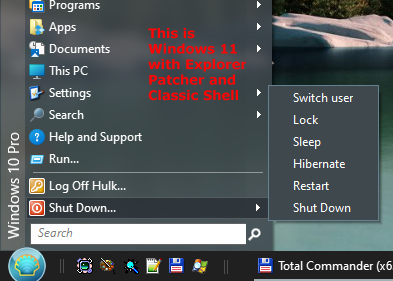Version History
New in Version 6.7d:
Bugfix: Jewish holidays in the leap month Adar were displayed wrongly.
New in Version 6.7c:
Bugfix: The trayclock disappeared with more the 150% scaling.
New in Version 6.7b:
The weather server has been modified so that the city search did not work anymore.
PTBSync has been adapted to the changes on the weather server.
New in Version 6.7:
Trayclock adapted to Microsoft's changes in KB 5022913 (Windows 11, Build 22621.1344)
Bugfix: After changing upper/lowercase of an event, this change was not stored.
New in Version 6.6e:
Bugfix: Trayclock menu was not displayed correctly with high Windows scaling factors.
New in Version 6.6d:
Bugfix: Trayclock font was too big and wrong desktop background with scaling factors 125%, 150%, etc
Bugfix: The PTBSync service did not adjust the clock when another program has set it wrong.
Bugfix: Wrong desktop template positions were saved when additional monitor was connected / disconnected.
New in Version 6.6b and 6.6c:
Bugfix: Trayclock disappeared when taskbar was in mode "Automatically hide".
New in Version 6.6:
The trayclock has been rewritten for Windows 11.
Microsoft has removed the old Windows trayclock and replaced it with a completely different technology (XAML).
I had to re-write the PTBSync trayclock entirely. This was the work of an entire month.
Once again I had to do the difficult work of reverse engineering Windows Explorer.
Reverse Engineering means to work in an area where absolutely no documenation exists.
And once again Microsoft has changed the way how the desktop wallpaper is generated.
If you use PTBSync 6.6 on Windows 11 please don't forget to give an
Extra Donation.
New in Version 6.5c:
Now you can chose in Template Weather if you want to see today or tomorrow as the first forecast day.
Many new symbols for the calendar. PTBSync has 275 images now.
It is very difficult to find images with the tiny size of 16x16 pixel in high quality and transparent. Thanks to Tineke!
Tooltip display longer now. (32 seconds is the maximum that Windows permits)
New in Version 6.5b:
This version contains an important
bugfix.
Please update whatever version you have!
New in Version 6.5:
New weather parser and city search for the new weather server.
The new weather server neither requires city codes nor is it based on weather stations.
It calculates the weather for any place on planet earth.
It only needs the geographical coordinates for that.
The new weather server delivers the day forecast for 9 days and the hour forecast for 12 hours.
PTBSync allows now to store multiple cities and to change to another city with 3 clicks.
The calendar allows to use symbols in PNG format.
The symbols have been replaced and extended with images of better quality.
Bugfix in the installer, which showed a backslash instead of the folder.
Template PC Info now also displays the Windows 10 release number.
Holidays updated.
New in Version 6.4:
In Windows 10 build 18282 Microsoft has added a new bright desktop theme to the old dark desktop theme.
Microsoft has modified all theme names in the taskbar and trayclock, so PTBSync again shows
Error 309.
PTBSync has been adapted to the breaking changes in this Windows version.
New in Version 6.3f:
Links in the desktop calendar are opened in the default browser on Windows 10.
It is also possible to import expired events.
Holidays updated and added.
New in Version 6.3e:
The template PC_Info also displays the country in the field "Internet IP".
New in Version 6.3d:
PTBSync now also plays MP3 sounds.
Some of the Wav files were very old and bad quality. All Wav files have been replaced with high quality MP3 files.
Added two new sounds.
Problem with not functioning autostart solved.
Additional checks in the installer for some very special cases that users have reported.
A problem with the time zone editor has been fixed.
Holidays updated.
New in Version 6.3c:
Fixes the
error 5004 which appeared only on Windows 10 - 32 bit.
Apart from that Microsoft has changed once again the trayclock in build 15063.
New in Version 6.3b:
In Windows 10 build 15048 Microsoft has once again modified the trayclock and PTBSync showed
Error 309 anew.
New in Version 6.3:
With the update of Windows 10 to build 14393 a new button has been added at the right side of the clock. But this is not the problem.
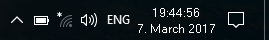
At the same time Microsoft has modified the Windows clock itself, once again breaking functionality that has existed since Windows 95.
During the last 22 years Windows always asked the trayclock how much space it needs and adapted the size of the clock dynamically to it's content.
But in build 14393 this mechanism has been removed completely which resulted in a
cropped text beeing displayed in the PTBSync trayclock.
If you have modified the time format in control panel you can remove this workaround now.
New in Version 6.2c + d:
This version fixes a problem with the background image on multiple monitors on Windows 10.
New in Version 6.2:
Once again Microsoft made incompatible changes in Windows 10.
When you update to build version 14332 you will get an
error 309 from older PTBSync versions when starting the Trayclock.
The reason is that Microsoft has changed the bahaviour of the Windows themes.
This was a difficult fix because the internal functioning of the Windows clock is completely undocumented.
New in Version 6.1b:
Fixed some very particular problems that have been reported by some users.
NOTE: If your PTBSync 6.1 is running fine, you do not need this update.
New in Version 6.1:
The problem with the download server has been solved.
PTBSync 6.0 was already running perfectly on the Windows 10 preview, but before the final realease Microsoft has changed some more things.
Version 6.1 has been adapted once again to the final Windows 10.
Errors during the installation have been fixed.
New in Version 6.0:
PTBSync has been adapted to Windows 8 and Windows 10 preview.
The desktop calendar works now correctly with all 6 desktop wallpaper modes and with slideshow and on multiple monitors.
The trayclock has been changed for Windows 10.
Additionally PTBSync uses a newer graphics library that supports all image formats.
Holidays updated.
Note: PTBSync 6.0 requires at least Windows XP with Servicepack 2.
Version 5.8 is the last that runs on Windows 2000.
New in Version 5.8:
Some people reported to get an error from the weather server: "
Invalid location provided".
The reason is that Weather.com has changed the codes of some cities and other cities were removed or added.
New Feature: Online city search.
New Feature: Jump to the geographical location in Google Maps.
Holidays updated.
New in Version 5.7c:
Waking up the computer from StandBy / Hibernate adapted to Windows 7.
Bugfix: "<wbr>" in display of current weather in trayclock tooltip
Connecting Internet Explorer if in Offline mode.
New in Version 5.7b:
Bugfix: On some computers version 5.7 produced elevated CPU load.
New in Version 5.7:
Adapted to run on Windows 8.
Bugfix JavaScript Error: ";" expected.
Improved Internet IP parser and updated Template PC Info.
New in Version 5.6b:
Workaround for the white areas that the desktop calendar showed after booting on some computers.
New in Version 5.6:
PTBSync detects if the BIOS battery is empty. If the date deviates more than one year since the last usage, a warning is shown
and the corruption of the calendar events is prevented.
( Screenshot )
Bugfix: When synchronizing with an atomic clock PTBSync does not tell anymore that the clock runs exact in the year 2080.
New calculation feature for holidays allows to define the year in which a holiday was introduced or ceased.
Note field for holidays.
New in Version 5.5b:
Workaround for a Microsoft bug that resulted in error 193 when starting the PTBSync service.
New in Version 5.5:
PTBSnyc had to be adapted to Microsoft's changes in Internet Explorer 9 that does not show PNG graphics anymore the same way as his predecessors.
This has affected (not only) the weather template.
New in Version 5.4c:
PTBsync can now connect to the internet through a Proxy server that requires autentication. (User/Password)
This allows in a restrictive company network to retrieve weather data, display Internet IP, synchronize the clock via HTTP time server, check for updates, etc.
The Proxy settings must be entered into Internet Explorer.
New in Version 5.4b:
Bugfix of a bug that affected ONLY version 5.4: PTBSync Service did not adjust the clock
New in Version 5.4:
New Template_Calendar_Clock_Flash: Analog Flash Desktop Clock with several themes. (
Screenshot )
Easier installation on Windows Vista + 7 for users who have manipulated the Compatibility settings.
New "Hidden Feature": Turning off the countdown when starting a file.
You can enter a name into the stopwatch to distinguish multiple stopwatches that run at the same time.
New in Version 5.3c:
PTBSync now plays sounds via PC speaker also on 64 Bit Windows using a new 64 Bit driver signed by Microsoft
Bugfix: Missing cities for Germany - Thüringen
PTBSync now automatically corrects wrong Internet Explorer settings which result in missing images in the desktop calendar
Automatic refresh interval for Template Web
New in Version 5.3b:
Bugfix: Error message "Could not write into Registry" during virgin installation on Vista + Windows 7
Bugfix: Missing cities in Germany, France and USA for weather template added.
Bugfix: Uncomplete Uninstallation fixed
New symbols for calendar events added
Displaying day of year in Mini Calendar
Vista/Windows7: Opening templates and holiday lists in text editor with Elevation
New in Version 5.3:
Windows 7 and Windows 2008 R2 Support:
As in Windows XP, Vista and 64 Bit Windows also in Windows 7 Microsoft made DEEP changes,
which force all programmers in the world to completely rewrite their applications because Microsoft doesn't care about compatibility.
Multiple weeks of work were necessary for this new version.
New Feature: In addition to the daily forecast the Weather template can display a forecast of the next hours
(
Screenshot)
New Feature: The count of available cities for the Weather Template was increased to 86.000 cities worldwide (before 10.000).
New Feature: In the Weather template you can now freely chose between 1 and 8 columns of forecast
New Feature: Display of the actual weather in the tooltip of the trayclock
(
Screenshot)
New Feature: The weather forecast can optionally be displayed on click for 30 seconds to save space on the desktop
New Feature: The template "PC Info" can be displayed as tooltip
New Feature: The template "EventList" can be displayed as tooltip
New Feature: An automatic Update Check checks once per month if there is a new PTBSync Version available on the server
New Feature: A new display mode in the trayclock may show time and date in two lines
(
Screenshot)
New Feature: Sounds can be played via commandline using Environment Variables (e.g. /PLAY %PROGRAMFILES%\Sound.spkr)
Changed: Templates, that change their width or height do not drift anymore unwanted on the desktop
Changed: The event alert window does not even steal the focus for a few milliseconds when it pops up
Changed: PTBSync is started by the installer on Vista after installing under User account
Changed: On Internet Explorer 7 and 8 no more white areas where the templates are positioned on the desktop
Changed: No more flickering when upadating the desktop calendar
Changed: New look of the PTBSync windows and alphatransparent icons
(
Screenshot)
Bugfix: Error message "Invalid Timezone" in template "Clock Digital" on some operating systems fixed
Bugfix: Error message "PTBSync.exe is not running" when clicking on trayclock - although PTBSync is running - fixed
Bugfix: Under Vista the trayclock displays correctly on transparent background
Bugfix: The PTBSync service now writes correctly into the logfiles
New in Version 5.2b:
Workaround for an installation problem on Windows Vista
Atomic clock synchronization now also possible via Port 80 (HTTP)
Holiday Update and new countries
New in Version 5.2:
PTBSync can be installed on a Terminal Server.
New in Version 5.1b:
Chose between 2 weather servers. It is possible that these don't send exactly the same weather data for all cities.
New in Version 5.1:
Holiday files are converted automatically into the UTF-8 format.
Many new holidays and countries.
New column in window Holidays shows english name of holiday.
New installer, which also installs the former PTBSync AddOn's (Moon Images, Calendar Images, Sound files,..)
New license text.
New in Version 5.0c and 5.0d:
Bugfix: Crash under rare conditions when starting Windows or exiting the service.
Bugfix: Error 88 in Weather template under certain conditions.
Bugfix: Error message from the desktop calendar for certain URLs in the web template.
New in Version 5.0b:
New event type "Silent" allows events which do not display an alarm window.
New template "Web" can display any webpage (e.g.
Google Gadgets) on the desktop.
(
Screenshot )
For the weather template the name of the city can be edited now separately.
Workaround for Internet Explorer Bug (Windows 64 Bit: Weather template did not show images)
Multiple manual event-import (iCalendar + HTML)
New in Version 5.0:
Display of actual weather and weather forecast of 10.000 cities worldwide on the desktop.
Screenshot
In a tooltip appear more informations about the days of the forecast.
New in Version 4.9b:
Bugfix: The Trayclock did not run correctly on Windows Vista.
Bugfix in Menstruation Calendar
New in Version 4.9:
Now the Trayclock runs also on Windows 64 Bit.
iCalendar Import loads events from Outlook, Lotus Notes, Mozilla, Apple, Google, Facebook, etc.. calendars.
PTBSync now knows the geografic coordinates of 10.000 cities worldwide. (in window Moon Calendar)
Screenshot
The message text in the Alarm window can be copied to clipboard.
The message text can be modified directly in the Alarm window.
Bugfix: JavaScript error in Desktop Calendar under special conditions.
Beep sound when shutting down the PC can be turned off in INI file.
Installation options: for all users on a PC or only the current user.
Internet Update Check informs about new version on the server when the toolbar button is clicked.
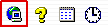 Note:
Note: Deep changes in the code were necessary to make the Trayclock run on Windows 64 Bit.
The consequence is that this PTBSync version will not run anymore on Windows 95,98,ME.
Version 4.8b is the last that runs on Windows 95, 98, ME, NT.
New in Version 4.8b:
Completely ready for Windows Vista and 2008 (32 Bit)
New in Version 4.7m + 4.7n:
More changes for Windows Vista / 2008
|
|
 |
New in Version 4.7k:
Runs now without functional restrictions on Windows Vista / 2008 (32 Bit) even when the User Account Manager (UAC) is running.
Microsoft has implemented many
restrictions into Vista, which forced me to COMPLETELY re-write the communication between PTBSync and the trayclock.
Additionally Vista prohibits, that programs store their data in the Programs folder. So the new version uses other default folders.
New in Version 4.7j:
Bugfix in menstruation calendar
New daylight saving times in USA, Canada
New in Version 4.7i:
Selection between 10 WhatisMyIp servers
Workaround for Windows Bug (wrong display of RAM size on some prozessors)
Workaround for Bug in Microsoft Timezone Editor
Extended calculation of anniversaries
New in Version 4.7h:
Because www.whatismyip.com has changed its website another time you saw a "
Parsing Error" in the display of the Internet IP and PTBSync had to be adapted again.
Futher information:
whatismyip.com/whatsnew.asp
New in Version 4.7g:
IMPORTANT: Update to version 4.7g!! This version fixes a serious bug which was very difficult to reproduce.
Bugfix: Under certain circumstances the events were not set correctly to the new date.
Feature: Now you can put the file with the desktop settings on a server, USB stick, or encrypted drive and there will be no longer error boxes popping up if the drive does not exist.
New in Version 4.7f:
Bugfix: Under special conditions no Desktop wallpaper
Feature: Maximum width of desktop notes configurable
Update: Holidays Chile, Slovakia
New in Version 4.7e:
New features for holiday calculation
The first steps towards Vista
New in Version 4.7d:
2 Bugfixes
Holidays can now be displayed with AND without moving operations.
New in Version 4.7c:
In the USA the dates when
daylight saving starts and ends have been changed by the government, so Windows adjusts the clock wrong.
Now PTBSync offers the possibility to correct the Windows timezone data at the bottom of the Atomic window :
Screenshot
In the
desktop digital clock you can now enter timezones
instead of entering manually the time offset of the specific country.
In the
desktop menstruation calendar you can now enter the dates of the last 6 periods.
The longest and shortest period are calculated automatically from that data.
Bugfix: Recognition of some fullscreen applications (VLC Player)
Bugfix: PTBSync windows appeared not in foreground on Windows 9x.
New in Version 4.7b:
3 Bugfixes.
New in Version 4.7:
Now PTBSync can
wake up your computer from Hibernate mode and boot Windows.
(So you can use PTBSync to turn on your computer in the morning and wake you with music!)
Completely new behaviour of action events. (No more blocking of actions by open alarm windows)
Read Help!!
New behaviour when the screensaver is running or a full screen application is running (a game or a video)
Bugfix: Display of "Timeout" for Internet IP address on desktop
New Holidays of Ireland
Multiple little optimizations.
New in Version 4.6d:
Holidays of Poland extended.
Menstruation calendar now displays the possible days of ovulation.
PTBSync now runs on the latest version of Internet Explorer 7 beta.
In the egg timer you can define presets and specify a time.
Additional actions for events: Hibernate or Stand-By (Suspend)
Additional event interval: "No message if hour missed"
2 Bugfixes in notes HTML editor
Bugfix hotkey desktop (CTRL + ALT + D) on dual monitor
No limit for the size of a note anymore
New in Version 4.6c:
PTBSync now even shuts down the computer if processes are hanging.
Playing sound files (also *.spkr) via commandline (see help -> hidden features)
Holiday.txt (the file which defines holiday calculations) was split into one file for each country.
Holiday calculation formulas extended. (e.g. for buddhist calendar)
In the trayclock menu you can now save and restore the positions of all desktop icons.
Menstruation calendar now also displays the date.
Modification of print calendar: Workaround for Firefox.
Display of Julian date in the trayclock popup (for astronomers).
Holidays of Portugal.
Little holiday bug fixed.
New in Version 4.6b: Update recommended
Several litte bugs fixed
Miscellaneous little extensions
New in Version 4.6:
NEW: The hotkey CTRL + ALT + D brings the desktop calendar into the foreground as long as you hold down CTRL + ALT.
Desktop notes (
Screenshot )
Second hand for analog desktop clock. (
Screenshot )
Menstruation calendar: (
Screenshot )
Display of DNS servers on the desktop in the template PC_Info (
Screenshot )
Bugfix installation / uninstallation
New in Version 4.5h:
Bugfix: PTBSync did not always exit correctly on Windows 98.
Parser adapted for new layout of www.WhatIsMyIP.com for display of Internet IP.
New in Version 4.5g:
Bugfix: Wrong desktop wallpaper after a quick user switch on Windows XP.
PTBSync moved back to MFC6. (I was not happy with Visual Studio 7)
New in Version 4.5f:
Workaround for Windows 2000 SP4 bug: Taskbar does not hang anymore if set to "Automatically in Background"
PTBSync now plays WAV files of unlimited size.
Workaround for Windows XP bug which is starting PTBSync twice on some machines.
Holidays of Israel corrected by adding new moving day operations.
Bugfix: Desktop templates do not jump back to the primary monitor anymore.
PTBSync now plays ringtones of Nokia mobile phones via PC loudspeaker. (*.spkr files)
New in Version 4.5e:
Holidays of Liechtenstein
Saving all desktop calendar settings into a file instead of the Registry
Display of civil, nautical or astronomical twilight
Fixed: White background behind desktop templates after booting.
Fixed: PTBSync crash caused by Microsoft bug in MFC42.Dll after changing screen resolution
Fixed: Desktop Internet IP display adapted to new page format of WhatIsMyIp.com
Events are suppressed while a non-DOS-game is played or the screensaver is running
Holidays of Poland
Desktop/Printcalendar can filter events by symbols. (e.g. display only birthday events)
PTBSync now observes its subdirectories and reacts immediately on changes. (added symbols, new moon graphics, modified skins..)
Bugfix in PTBSync service
Display of sunrise/sunset, moonrise/moonset, twilight, daylength on the desktop and in trayclock
Fixed the problem with Windows XP Service Pack 2 preventing the trayclock to start up.
New in Version 4.5d:
Greek holidays,
Support of up to 15 monitors,
Templates may be displayed transparently on the desktop,
The elements of the desktop calendar can be fixed on the desktop,
Positions of PTBSync windows are stored remembering the monitor they were displayed on the last time,
Improved rendering of stretched desktop wallpapers (XP),
No "stealing of focus" and "coming to foreground" of the desktop calendar anymore,
No more resetting to default settings after template changes,
New selection combobox for template settings,
Clean up of PTBSync directory,
Little bugfixes.
New in Version 4.5c:
Images for holidays,
Display of internet IP address on the desktop,
Pause button for stopwatch,
Text for eggtimer, Bugfix drift correction and more
New in Version 4.5b:
2 Bugfixes
New in Version 4.5:
An image can be assigned to every event in the Organizer. ( Screenshot )
Playing a sound or a melody via the PC speaker. (It is easy to create your own sounds.)
PTBSync Service: Fix of a bug which may have blocked DOS or Windows 3 programs.
Text for events and holidays also in cyrillic, greek... (Unicode)
Trayclock displays weekdays and months in all languages (e.g. cyrillic, greek..) also under Windows 95,98,ME (although these OS normally don't support Unicode!!).
Stopwatch with 1/100 seconds precision: (Multiple windows can run at once)
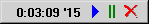
Solved a problem with wallpaper changes on some computers on Windows XP.
Display of Up-time in template PC_Info.
New desktop template (extra date display), lots of extensions on old templates.
Clickable link on the desktop for events with the action "Start file" which open a webpage (e.g. for Ebay events).
Holidays of South Africa.
New in Version 4.4:
Search for an event
Fixed: Not remembering desktop element positions, solved problems with Office shortcut bar.
Crashes under XP fixed, new template displays infos about the PC on the desktop.( Screenshot )
Two new templates: countdown and international digital clock
Display of holidays of multiple countries at once
Full- and New moon dates in desktop / print calendar
Holidays of Norway
Analog Desktop Clock ( Screenshot ), Holidays of Argentina, small bugfixes
New Template (list of the following events + holidays as text on the desktop)
New Desktop Calendar WITHOUT Active Desktop ( Screenshot )
Free movable desktop elements
Multiple desktop elements at once
Runs under Windows 95, 98, ME, NT, 2000, XP
Very easy template configuration through graphical interface
Graphical moon display on desktop ( Screenshot )
Templates 100% user definable
Lots of new features and template functions
Problems with transparent desktop icon text under XP solved.
Workaround for 2 heavy Windows XP bugs concerning the Trayclock.
Display of Snooze interval
Alarm Window can be minimized.
Extended options for interval input in organizer and alarm window.
New in Version 4.3:
Input of an URL as file to start.
Workaround for 2 Windows ME bugs.
Detailed holidays of Belgium, new holidays of Brazil, Sweden, Hungary, Czech Republic and Israel,
corrections of Japan holidays.
4 little bugfixes.
Egg Timer.
Display moon state and date of next full moon / new moon in Tooltip.
Simplified input of template settings. (e.g. switching off the big date display)
Transparent desktop icon text. (for all Windows versions except Windows XP (XP
Bug))
Display of Islam, Jewish, Iran, Coptic date in Trayclock or Tooltip.
Completely new HTML desktop calendar. (also transparent)
Automatic calendar update on the desktop or on a server.
New in Version 4.2:
Display of UTC time in the Trayclock and / or in the tooltip.
Display of 12 hour time with am / pm in the Organizer.
Bugfix (wrong increment of snoozing events)
Transparent Desktop Calendar (This calendar was replaced by the much better calendar of version 4.4)
New in Version 4.1:
Calculation of working days in Holiday.txt possible.
HTML Calendar creation extended.
Holidays of Slovakia
TrayClock correctly displays the languages which use Unicode characters also in the compact date.
TrayClock now supports ALL XP themes which can be downloaded at www.themexp.org
Changing a date in the alarm window.
TrayClock runs more stable now.
3 Calendar templates.
Creation of a completely user definable calendar as a HTML file. (Example see Here)
New in Version 4.0:
Playing of Midi sounds without external player.
Added holidays of Japan, Croatia, Belgium and Finland.
Compensation of the Windows clock drift.
Observation of the Windows clock.
Full maximizing of windows.
Storing the widths of the columns in all lists.
Doubleclick on List-Header automatically adapts the column width to the columns content.
Events with repetition from Now on if missed: (var) and (fix) see help file !
Sorting the holiday list.
No countdown for events starting a sound file anymore (e.g. mp3).
Namedays for Italy. (in PTBSyncAddOns.zip)
Workaround for 2 more Windows Bugs.
Keyboard control now only with the ALT key pressed.
Support also of 640 x 480 screen resolution.
New in Version 3.9:
Backup of elapsed or deleted events into file,
Holidays of Slovenia and Australia,
2 types of "missed" events,
New Light Mode,
TrayClock supports UniCode,
You can enter an intervall in the Organizer,
Trayclock extensions,
Individual sound at alarm.
Version 3.8:
....... (missing) .......
....... (missing) .......
....... (missing) .......
Version 1.0:
The first version (from 1999) could only synchronize the computer clock with the atomic clock from the PTB.